728x90
1. yum 그룹 패키지 설치
- yum group install "Development Tools"

2. RHEL7 설치
- rpm -Uvh https://dl.fedoraproject.org/pub/epel/epel-release-latest-7.noarch.rpm
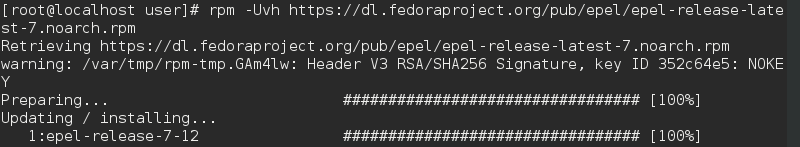
3. nettools설치
- sudo yum install net-tools -y

4. python 설치
- python -v
- python2.7버젼이 기본적으로 설치 돼 있음.

5. python2.7 dev 패키지 설치
- sudo yum install python-devel -y

6. pip 설치
- sudo yum install python-pip -y
- pip는 파이썬으로 작성된 패키지 소프트웨어를 설치 · 관리하는 패키지 관리 시스템이다.
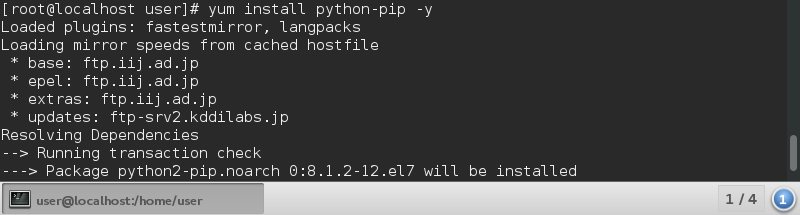
7. Java설치
- sudo yum install -y java-1.8.0-openjdk-devel.x86_64
- java8 이상 설치 돼 있어야 Elasticsearch사용 가능
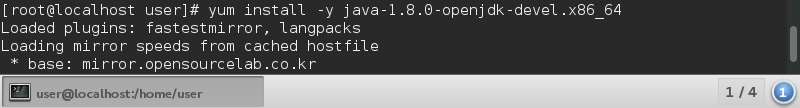
8. Elasticsearch 설치
- vi /etc/yum.repos.d/elasticsearch.repo
- yum install elasticsearch-6.4.3 -y


9. PostgreSQL 9.6 설치
- yum list postgres* 로 설치가능한 postgresql목록확인
- sudo yum install postgresql-server.x86_64 -y
- sudo yum install postgresql-contrib.x86_64 -y
- sudo yum install postgresql-devel.x86_64 -y
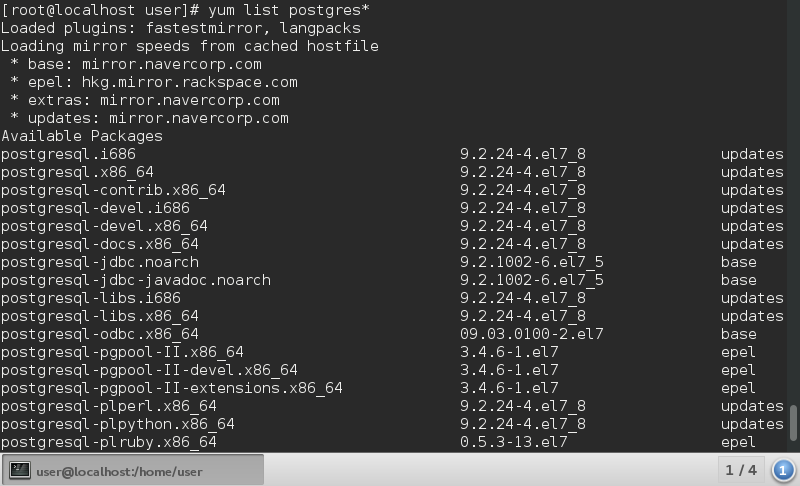
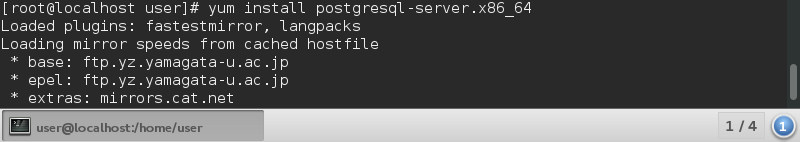
10. PostgreSQL 9.6 파이썬에서 접속하여 핸들링하기 위한 유틸을 경로에 추가
- sudo ln -s /usr/pgsql-9.6/bin/pg_config /usr/bin/pg_config
11. python 모듈(pandas, numpy, xlrd) 설치
- pip install numpy==1.16.3
- pip install pandas==0.24.2
- pip install xlrd
- pip install elasticsearch
- pip install psycopg2
*xlrd 파이썬에서 Excel 파일 읽을수 있게 해주는 모듈
*pip 최신버젼으로 업그레이드 한 상태에서 실행 [pip install --upgrade pip]
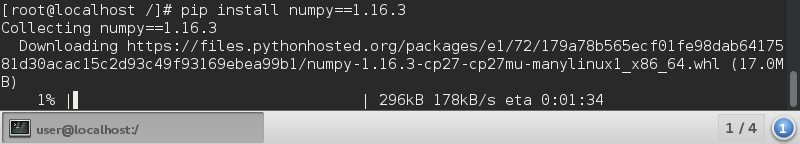
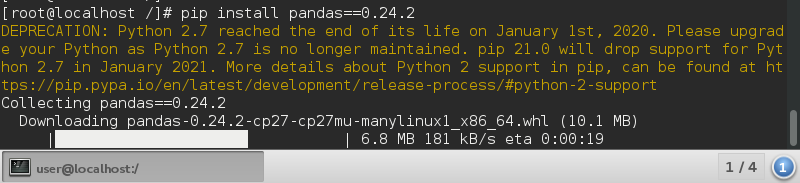

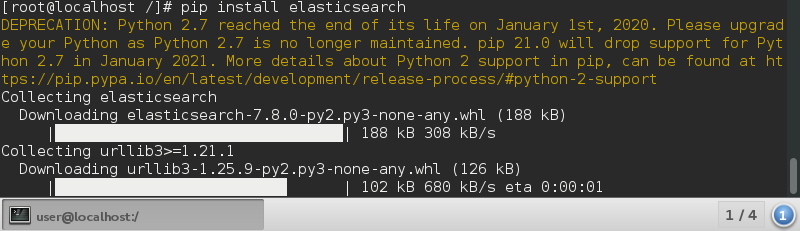

728x90
'IT > 리눅스' 카테고리의 다른 글
| [명령어] systemctl (0) | 2020.07.02 |
|---|---|
| [에러] Peer's Certificate has expired (0) | 2020.07.01 |
| [에러] Cannot find a valid baseurl for repo: base/7/x86_64 (0) | 2020.07.01 |
| [리눅스] Centos7 리눅스에 크롬 다운로드 및 실행 (0) | 2020.06.06 |
| [VMware 15.0] virtual machine에 CentOS(리눅스) 설치하기 (0) | 2020.06.06 |



